
Download & Installation
Computer Requirements
- IBM PC or compatible 486 or higher
- Windows XP, Vista, W7 or W8
- Hard drive:- 110 MB of free space
- Screen:- 1024 x 800, 256 colors minimal
- RAM: 1GB or higher
Buy License
To unlock the full potential of the software, please purchase a license, and authorise your software.
| Free Version | Layout Editor | Race Manager | Full Version | |
| Track layout save | Limit 25 sections | No limit | Limit 25 sections | No limit |
| Race events | 8 drivers | 8 drivers | 60 drivers | 60 drivers |
| Laps per heat | 20 | 20 | No limit | No limit |
| License | Free | 15.00€ | 15.00€ | 20.00€ |
When buying a license, you'll need your Product ID, which you can find by opening Ultimate Racer and going to > Help > Licenses
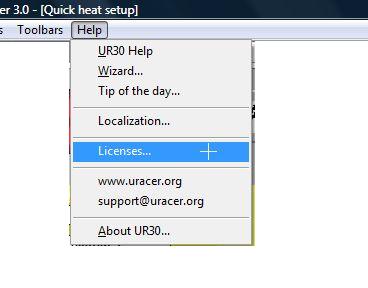
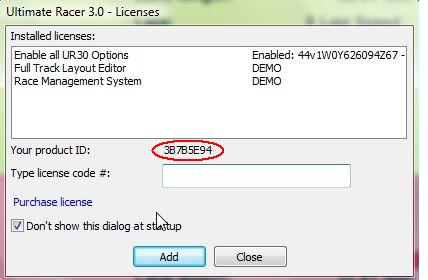
You will be sent a license code, which you should type into the same window.
Important installation note if crash at startup
Change UR30 folder permissions after software installation to avoid crash at startup. Allow full control to all users on UR30 folder and subfolders as follow:
- open Windows Explorer as administrator
- right click on UR30 installation folder “c:\program files\racer30” (or x86 for W7 users)
- allow full permissions to all users on these folders (database, examples, library, media, report, temp, wizzard): full control, as described below
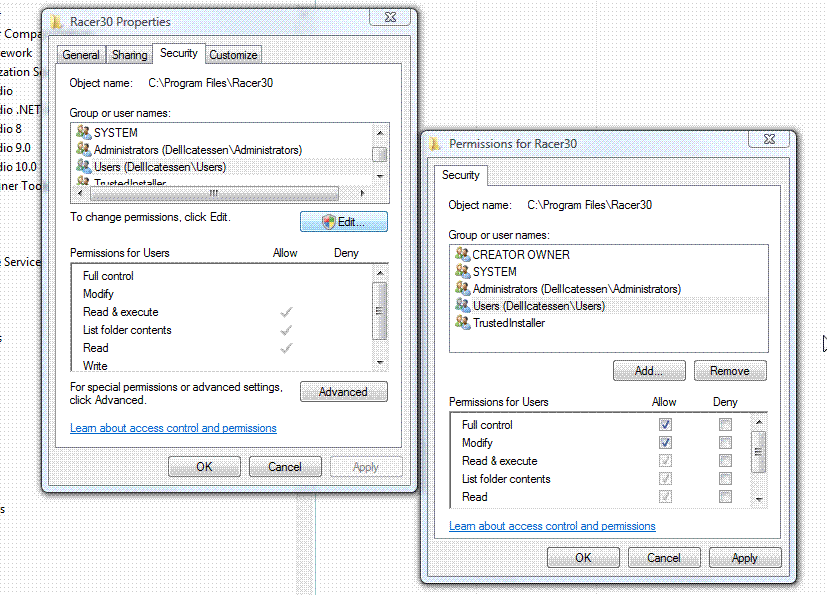
First start fails. I get a runtime error. What's up?
UR30 is installed in "c:\program files\racer30" folder. It's a Windows legacy rule. The access rights to such a folder are now highly protected and restricted. That's another Windows legacy rule.
On some computers UR30 has been installed by Windows users who do not have full control on this folder (usually non-administrators users). So UR30 hangs as soon as it tries to write some data inside its installation folder.
So here are several workarounds to get rid off this error message (close UR30 before starting anything)
- clean up Windows registries as mentioned in attached document: "UR30 clean up registries"
1 - start RegEdit from Windows Start -> Menu ;:
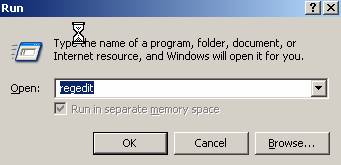
2 - open « software » registry
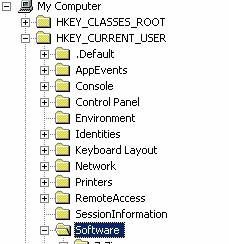
3 - delete below selected entries if any (select + click on delete)
- Ultimate Racer

- UR30
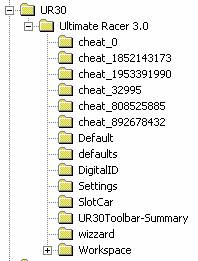
UR30ToolbarXXX registries
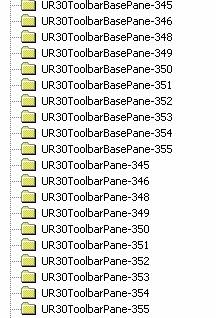
4 -from the Explorer ;: delete racer30.ini file if any : (from c:\windows or c:\winnt)
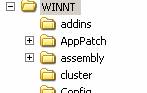
- install UR30 as administrator and allow everyone to use it
- run UR30 as administrator (eg: right click on its icon to do so)
- if still an error, change "c:\program files\racer30" and its subfolders rights => full control, as described below
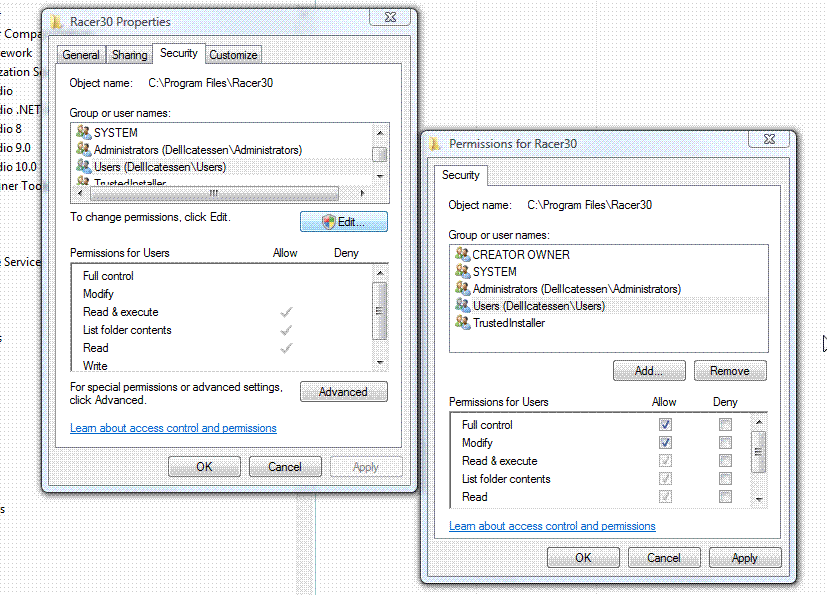
- and if still an error, install UR30 in a non legacy folder, like c:\myfolder. Then recopy your data from the old folder to the new installed one (basically the database folder)
